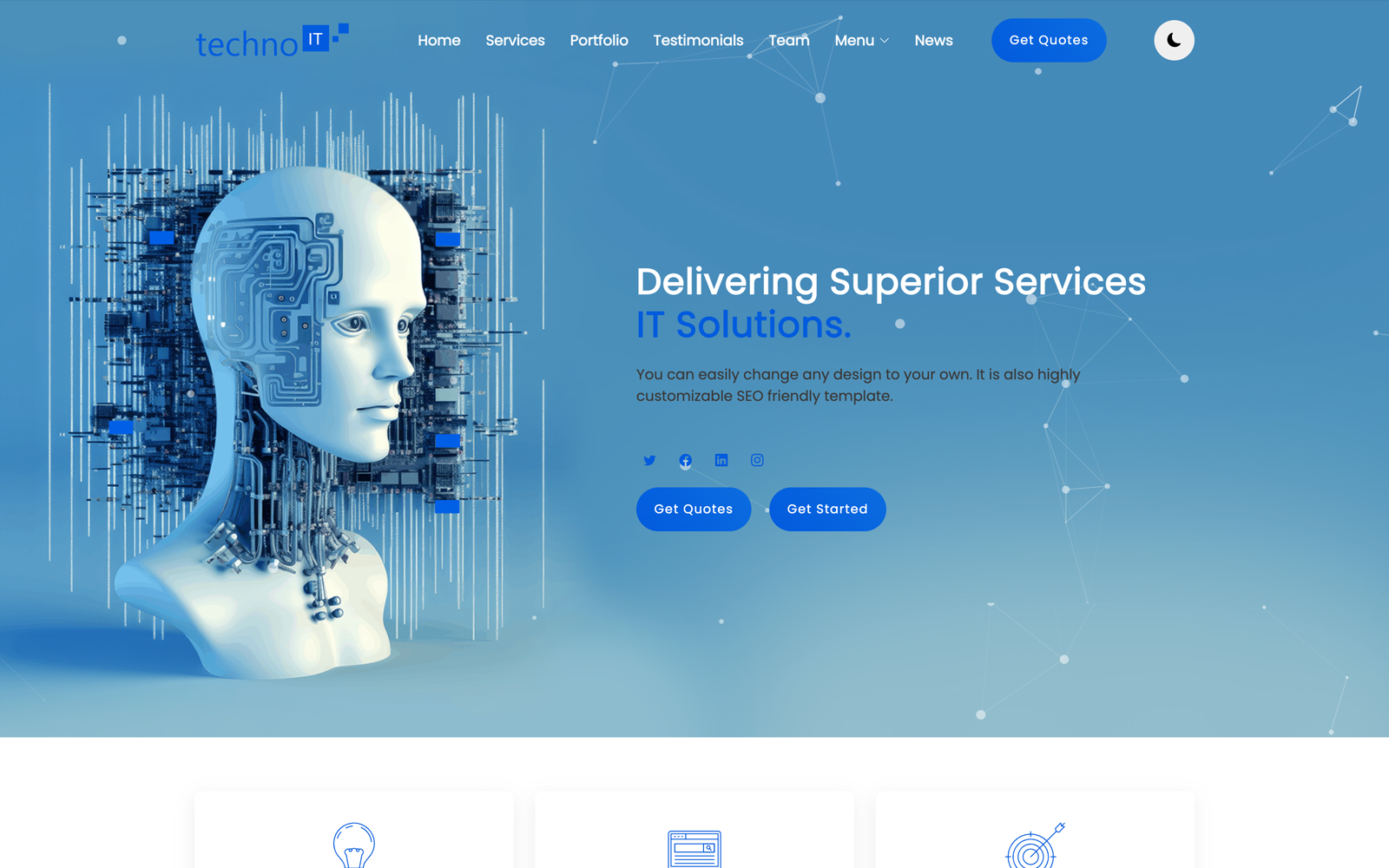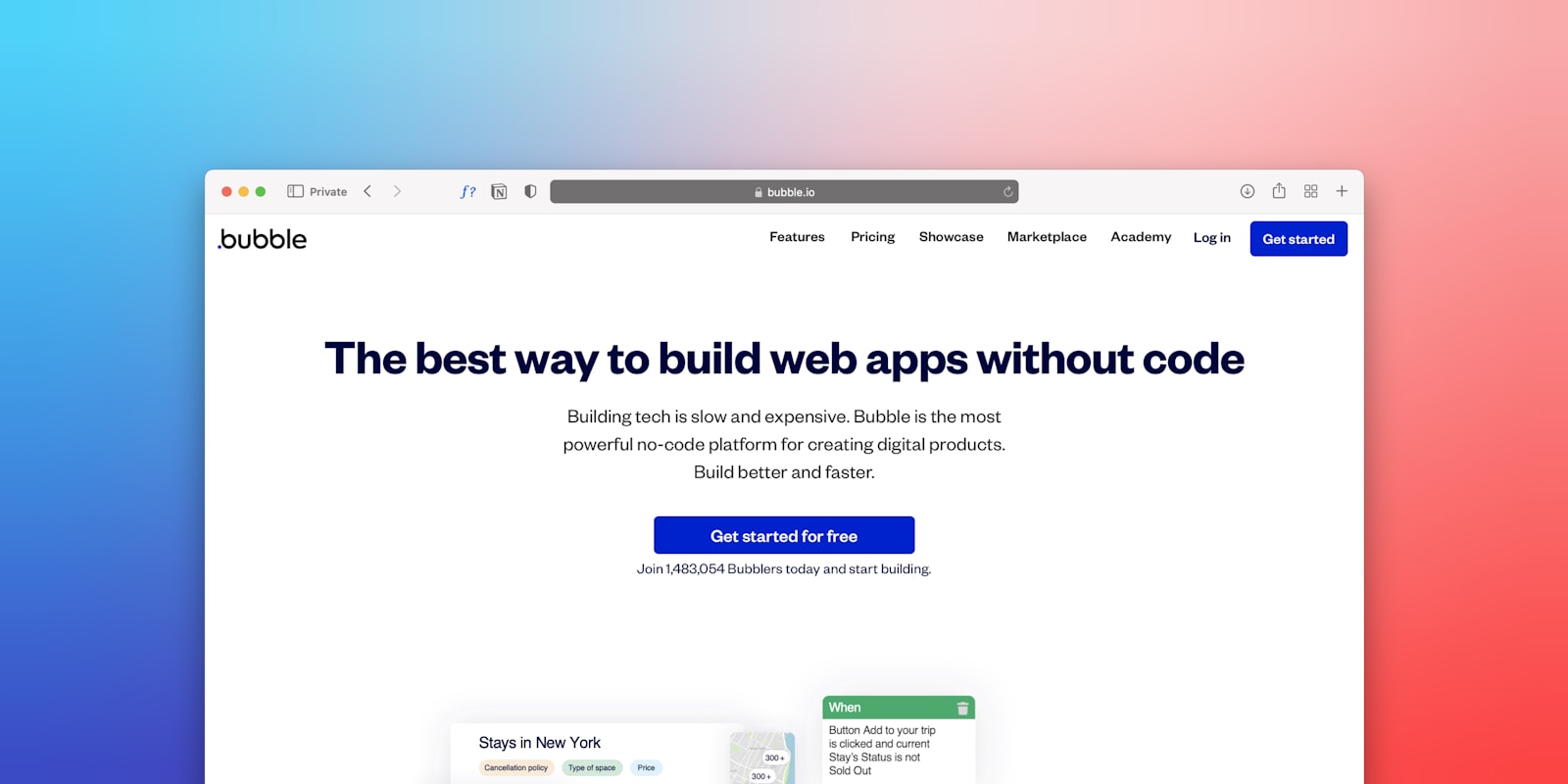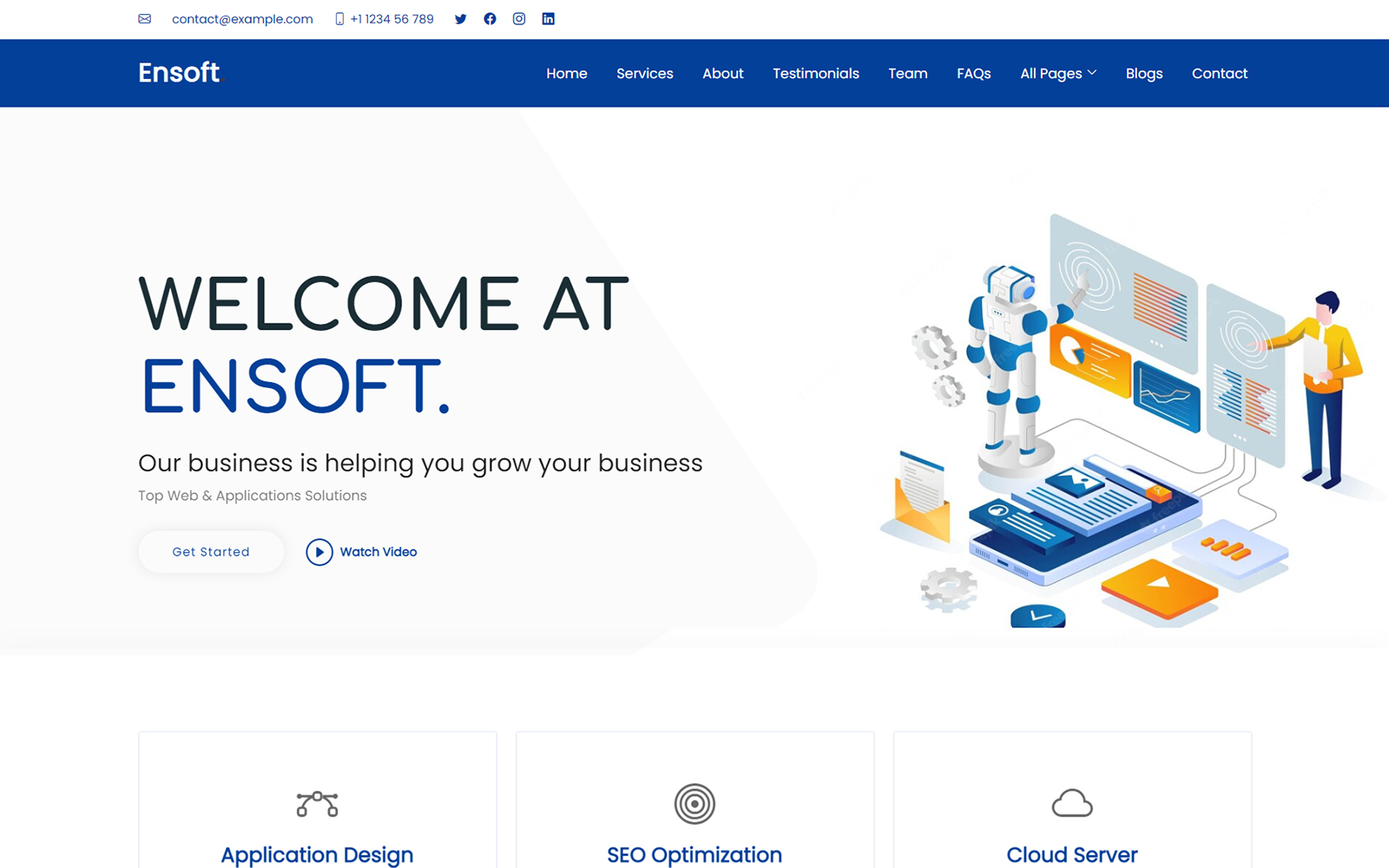Creating a website in 2025 no longer requires coding knowledge or expensive developers. With modern free website builders, anyone — from small business owners to freelancers and bloggers — can launch a professional-looking site within hours. But with so many tools available, which free website builder should you choose?
In this comparison guide, we’ll break down the top 5 free website builders in terms of features, limitations, ease of use, and ideal use cases. Whether you’re in the US or anywhere else, these tools offer everything you need to get started without spending a dollar.
1. Wix
Wix is one of the most popular and beginner-friendly website builders on the market. Its drag-and-drop editor makes it easy to customize layouts, add elements, and create visually stunning websites with zero coding.
Highlights:
- 900+ free templates
- Built-in SEO tools and mobile optimization
- App market with extra features
- Free plan includes a wixsite.com subdomain and Wix-branded ads
Best for: Small businesses, personal portfolios, creatives, and landing pages
2. WordPress.com
WordPress.com offers a free hosted version of WordPress, ideal for bloggers and content-focused websites. It comes with built-in themes and a block-based editor, with upgrade options for custom domains and advanced features.
Highlights:
- Great for blogging and article publishing
- Access to free and premium themes
- Includes Jetpack for basic SEO and analytics
- Free plan includes a wordpress.com domain and limited design freedom
Best for: Bloggers, writers, and content marketers who value structure and scalability
3. Webflow
Webflow is a powerful no-code website builder that offers advanced design flexibility and CMS features. While it has a learning curve, it gives you full control over your site’s layout and animations — perfect for designers.
Highlights:
- Pixel-perfect visual design tools
- CMS for dynamic content (even on the free plan)
- Fast, clean HTML/CSS output
- Free plan includes a webflow.io domain and Webflow branding
Best for: Designers, freelancers, and startups that want a professional look with custom control
4. Weebly (by Square)
Weebly provides a simple drag-and-drop builder with integrated e-commerce features. Owned by Square, it’s a great option for small retailers or local businesses who want to sell online.
Highlights:
- Built-in e-commerce and payment tools
- Easy-to-use editor with business-focused templates
- App Center for extended functionality
- Free plan includes a weebly.com domain and Square branding
Best for: Local businesses, service providers, and small online shops
5. Carrd
Carrd is a minimalist website builder that’s ideal for simple landing pages, portfolios, and personal profiles. It’s fast, responsive, and incredibly easy to use with a modern design aesthetic.
Highlights:
- Single-page site builder with clean designs
- Perfect for link-in-bio pages or product launches
- Free plan allows up to 3 sites with carrd.co subdomains
- Affordable pro upgrades with custom domains and forms
Best for: Freelancers, solopreneurs, and anyone needing quick one-page sites
Which Website Builder Should You Use?
- Choose Wix if you want maximum design freedom with minimal effort
- Choose WordPress.com if blogging and content are your main focus
- Choose Webflow if you’re a designer or need advanced visual control
- Choose Weebly if you plan to sell products or services online
- Choose Carrd if you want a fast, clean, no-fuss one-page site
Each platform has its strengths and limitations, so pick the one that aligns with your goals and comfort level. You can always start free and upgrade later as your brand or business grows.