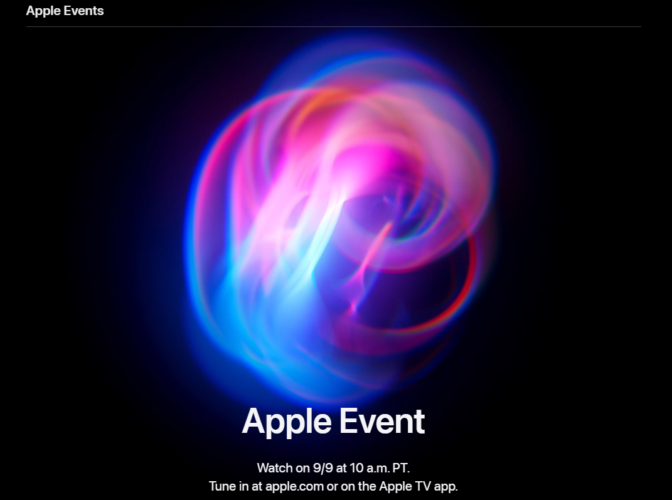Introduction
In this tutorial, we will walk you through the process of building a blockchain application from scratch. We’ll cover everything from setting up your development environment to deploying a smart contract and creating a front-end interface to interact with the blockchain. This guide is designed to be comprehensive and SEO-friendly, ensuring you gain a solid understanding of blockchain technology.
Table of Contents
- Prerequisites
- Setting Up the Development Environment
- Understanding Blockchain and Smart Contracts
- Writing Your First Smart Contract
- Deploying the Smart Contract
- Creating a Front-End Interface
- Interacting with the Smart Contract
- Testing Your Blockchain Application
- Deploying Your Application
- Conclusion
Prerequisites
Before we start, ensure you have the following:
- Basic knowledge of JavaScript
- Familiarity with web development
- Node.js and npm installed
- A code editor (like VS Code)
Setting Up the Development Environment
- Install Node.js and npm:
- Download and install from the official Node.js website.
- Install Truffle:
- Truffle is a development framework for Ethereum. Install it globally using npm:
bash npm install -g truffle
- Install Ganache:
- Ganache is a personal blockchain for Ethereum development. You can download the GUI or use the CLI:
bash npm install -g ganache-cli
- Create a New Truffle Project:
- Create a new directory for your project and initialize a Truffle project:
bash mkdir my-blockchain-app cd my-blockchain-app truffle init
Understanding Blockchain and Smart Contracts
Blockchain is a distributed ledger technology. Smart contracts are self-executing contracts with the terms of the agreement directly written into code.
Writing Your First Smart Contract
Create a new Solidity file in the contracts directory:
SimpleStorage.sol:
// SPDX-License-Identifier: MIT
pragma solidity ^0.8.0;
contract SimpleStorage {
uint256 public data;
function set(uint256 _data) public {
data = _data;
}
function get() public view returns (uint256) {
return data;
}
}Deploying the Smart Contract
- Create a Migration Script:
- In the
migrationsdirectory, create a new file2_deploy_contracts.js:const SimpleStorage = artifacts.require("SimpleStorage"); module.exports = function (deployer) { deployer.deploy(SimpleStorage); };
- Start Ganache:
ganache-cli- Deploy the Contract:
- In a new terminal, run:
bash truffle migrate
Creating a Front-End Interface
- Set Up React:
- In your project directory, install create-react-app and set up a new React project:
bash npx create-react-app frontend cd frontend npm start
- Install Web3:
- Web3.js is a library that allows you to interact with the Ethereum blockchain:
bash npm install web3
- Connect to the Blockchain:
import React, { useEffect, useState } from 'react';
import Web3 from 'web3';
import SimpleStorage from './contracts/SimpleStorage.json';
function App() {
const [account, setAccount] = useState('');
const [contract, setContract] = useState(null);
const [storageValue, setStorageValue] = useState('');
useEffect(() => {
const loadBlockchainData = async () => {
const web3 = new Web3(Web3.givenProvider || 'http://localhost:7545');
const accounts = await web3.eth.requestAccounts();
setAccount(accounts[0]);
const networkId = await web3.eth.net.getId();
const networkData = SimpleStorage.networks[networkId];
if (networkData) {
const contract = new web3.eth.Contract(SimpleStorage.abi, networkData.address);
setContract(contract);
}
};
loadBlockchainData();
}, []);
const setData = async (data) => {
await contract.methods.set(data).send({ from: account });
const result = await contract.methods.get().call();
setStorageValue(result);
};
return (
<div>
<h1>Blockchain App</h1>
<p>Account: {account}</p>
<input type="text" onChange={(e) => setData(e.target.value)} />
<p>Stored Value: {storageValue}</p>
</div>
);
}
export default App;
Interacting with the Smart Contract
You can now interact with the smart contract through the front-end interface. Enter a value in the input field and see it reflected in the stored value.
Testing Your Blockchain Application
- Write Tests:
- Truffle uses Mocha and Chai for testing. Create a test file
test/SimpleStorage.test.js:
import React from 'react';
import { render } from '@testing-library/react-native';
import HelloWorld from '../src/components/HelloWorld';
test('renders hello world message', () => {
const { getByText } = render(<HelloWorld />);
expect(getByText('Hello, World!')).toBeTruthy();
});
- Run Tests:
truffle testDeploying Your Application
- Deploy to a Public Network:
- Configure your
truffle-config.jsto deploy to a network like Ropsten or Mainnet. Use tools like Infura for access.
- Build the React App:
cd frontend
npm run build- Deploy the Front-End:
- Use services like Netlify, Vercel, or GitHub Pages to deploy your React app.
Conclusion
You’ve now built a basic blockchain application that interacts with a smart contract. This guide covered setting up the environment, writing and deploying a smart contract, creating a front-end interface, and testing the application. With these fundamentals, you can expand your application with more complex smart contracts and features.
By following these steps and tips, you can create a professional and SEO-friendly article on building a blockchain application.