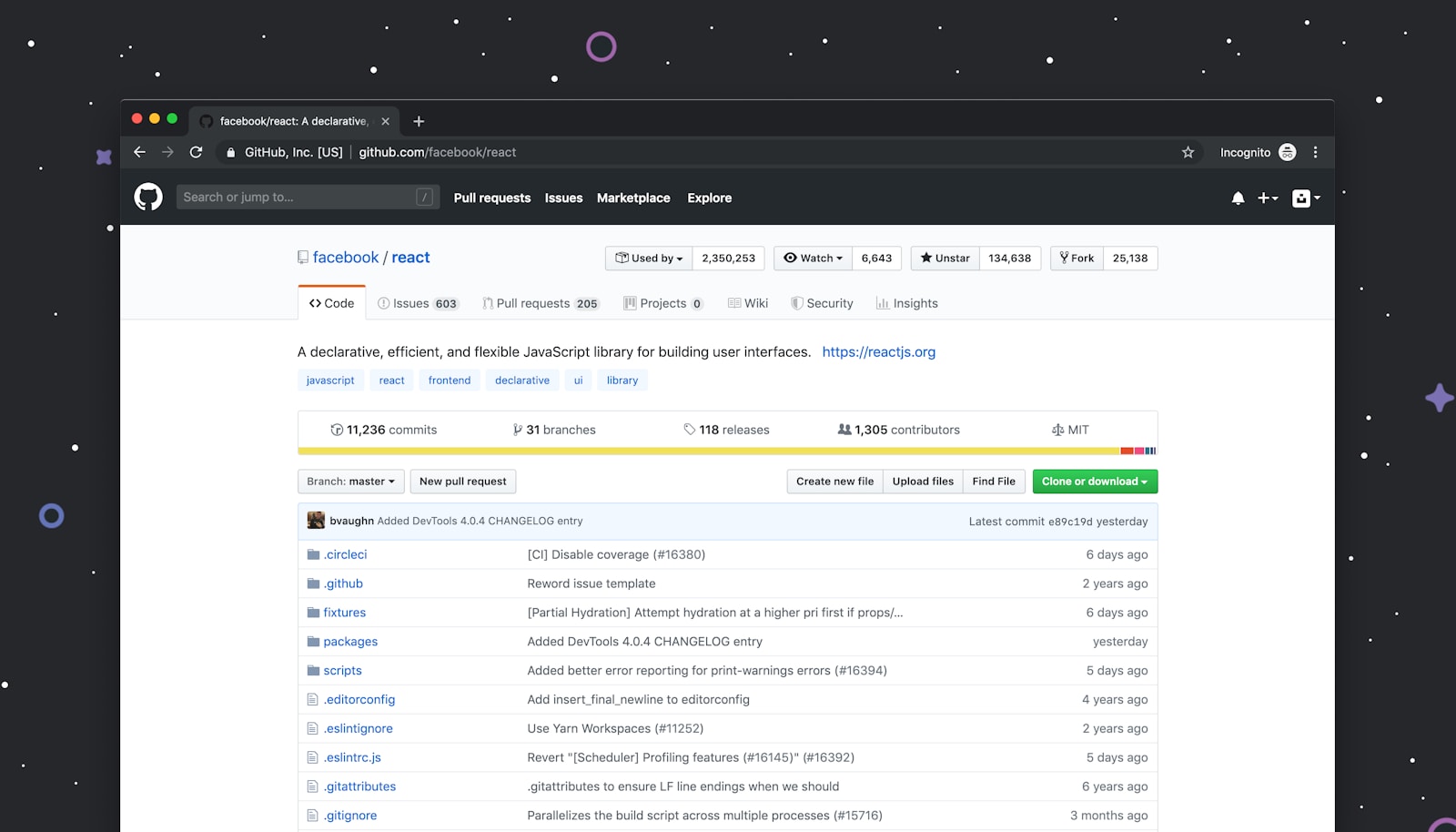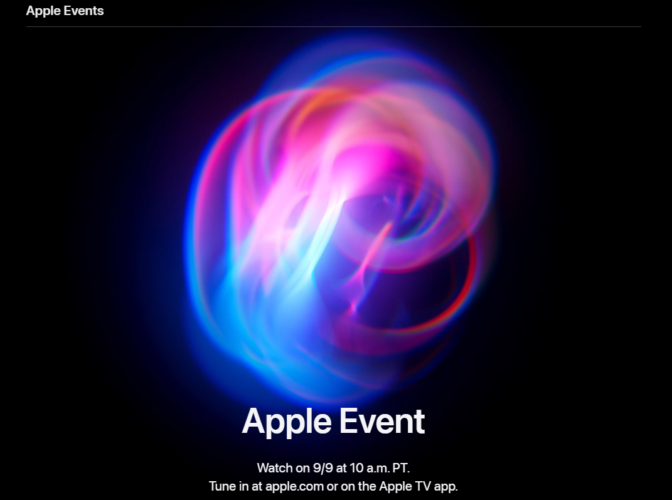To force a page refresh in Next.js, you can use either the router.reload() method or the useRouter() hook.
Using the router.reload() method
The router.reload() method reloads the current page from the server, discarding the current content and loading the latest content. To reload the page, you simply need to call the router.reload() method.
Here is an example of how to force a page refresh using the router.reload() method:import { useRouter } from ‘next/router’;const router = useRouter();// Force refresh the page
router.reload();
Using the useRouter() hook
The useRouter() hook allows you to access the Next.js router from within a React component. To use the useRouter() hook, you first need to import it from the next/router package.
Once you have imported the useRouter() hook, you can use it to access the router object. The router object has a number of properties and methods, including the reload() method.
Here is an example of how to force a page refresh using the useRouter() hook:import { useRouter } from ‘next/router’;const MyComponent = () => {
const router = useRouter(); // Force refresh the page
const handleReload = () => {
router.reload();
}; return (
<button onClick={handleReload}>Reload</button>
);
};export default MyComponent;
Which method should you use?
In general, it is recommended to use the router.reload() method to force a page refresh in Next.js. This is because the router.reload() method is the most reliable way to reload a page from the server.
However, there are some cases where you may want to use the useRouter() hook to reload a page. For example, you may want to use the useRouter() hook if you need to reload the page from within a React component.
When to force a page refresh
There are a few different cases where you may need to force a page refresh in Next.js. For example, you may need to force a page refresh:
- If the page is not loading correctly
- If the page is outdated
- If you have made changes to the page on the server and you want to see the changes immediately
- If you are using a client-side data fetching library and you need to refresh the data
Conclusion
Force refreshing a page in Next.js can be useful in a few different cases. However, it is important to use force refresh sparingly, as it can cause a few problems, such as:
- It can interrupt the user experience
- It can cause the user to lose data
- It can reduce the performance of the website
If you are unsure whether or not to force refresh a page, it is best to err on the side of caution and avoid using it.
Here are some additional tips for using force refresh in Next.js:
- If you are using the
router.reload()method, you can pass thetrueparameter to thereload()method to force a reload. This will discard the current content and load the latest content from the server. - If you are using the
useRouter()hook, you can simply call therouter.reload()method to force a reload. - You can also use the
window.location.reload()method to force refresh a page in Next.js. However, it is important to note that this method will reload the page from the browser cache, so it may not be as reliable as therouter.reload()method.
I hope this article has been helpful. Please let me know if you have any other questions.