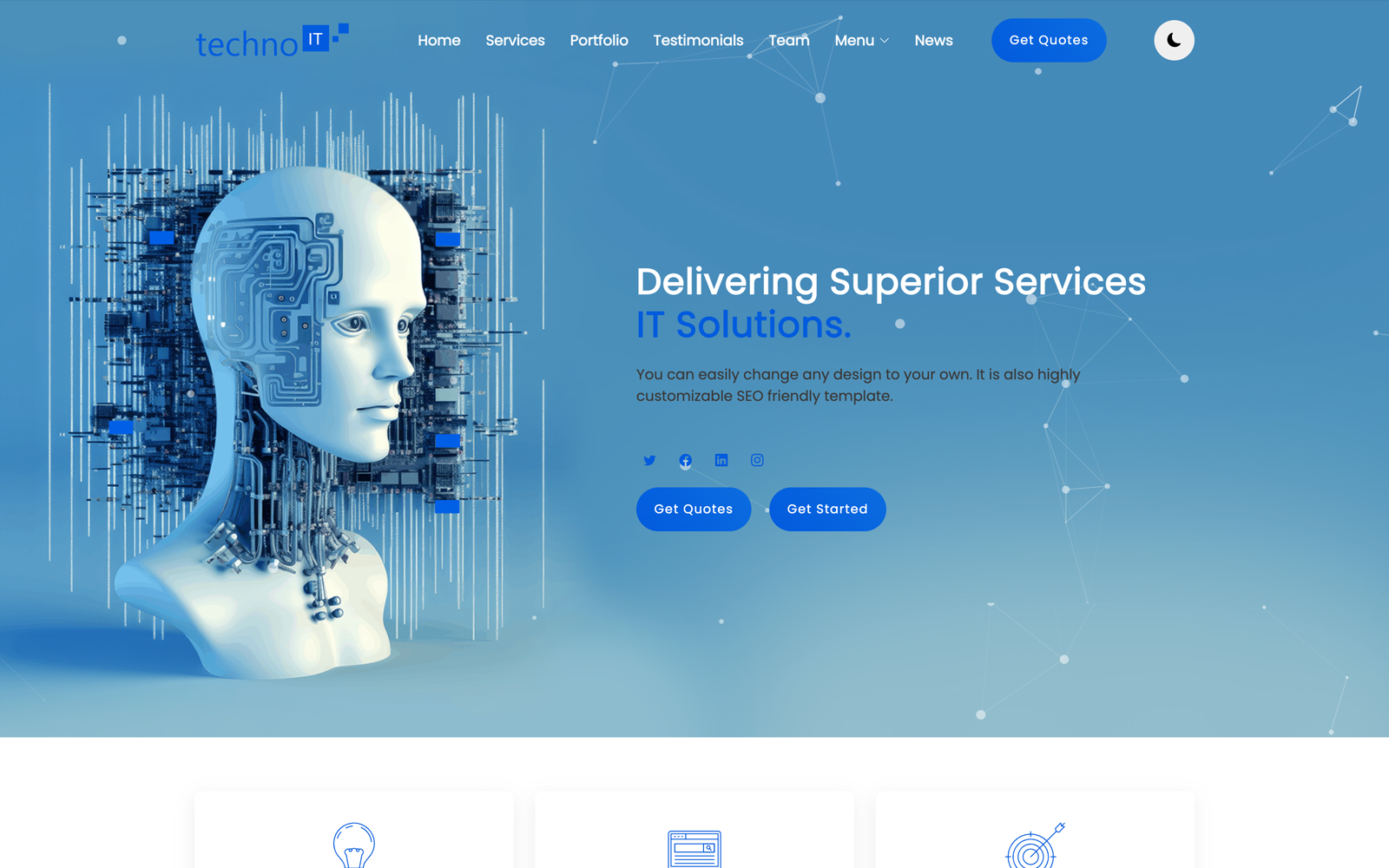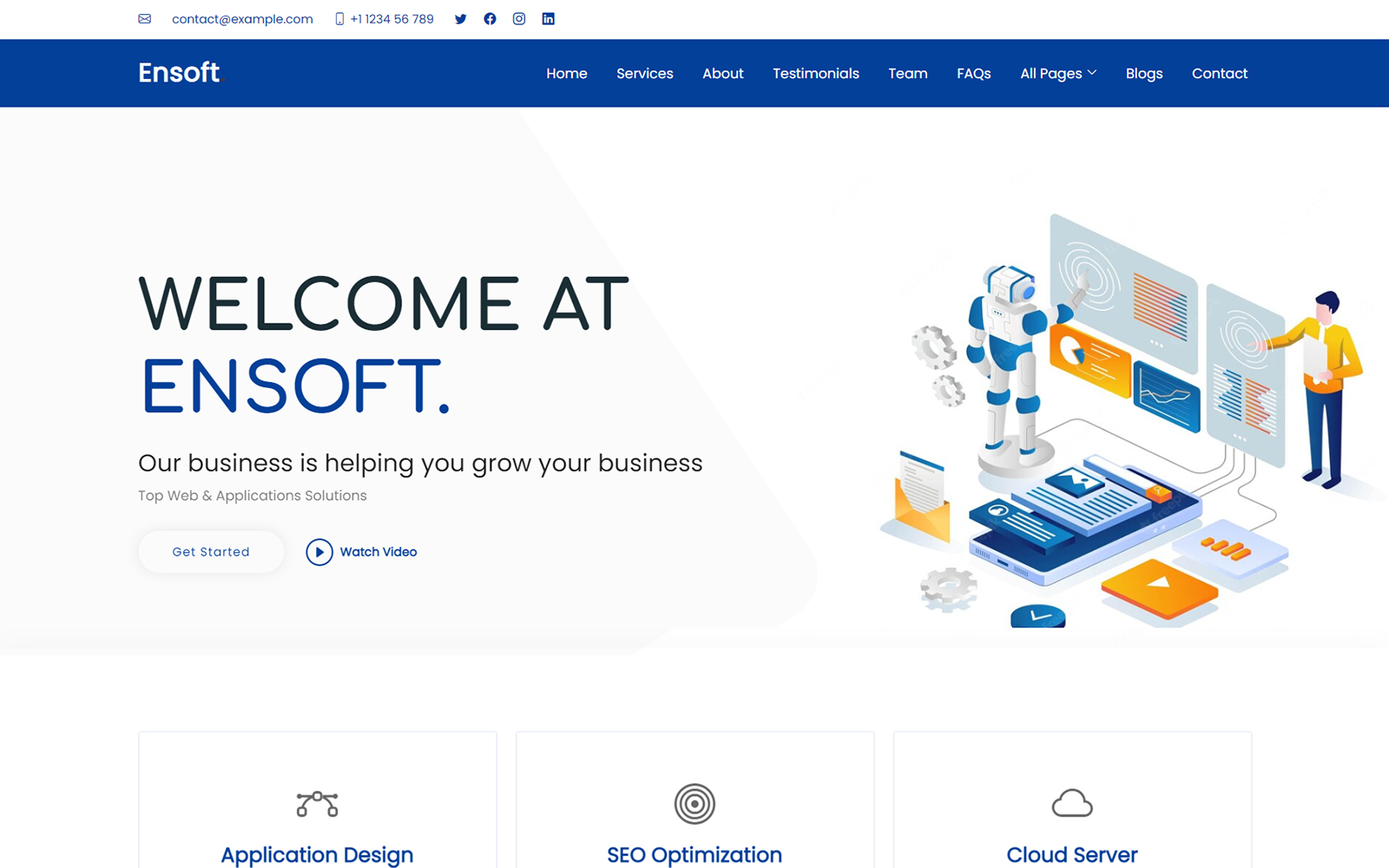In today’s competitive digital world, website speed is more important than ever. A fast-loading website improves user experience, boosts SEO rankings, increases conversions, and lowers bounce rates. In the United States, where user expectations are high and mobile traffic dominates, a delay of just a few seconds can cost you valuable customers or leads.
Make Your Website Load Faster
Whether you run a business website, blog, or e-commerce store, this step-by-step guide will help you make your website load significantly faster.
Step 1: Test Your Current Speed
Before optimizing, measure your website’s current performance using free tools like Google PageSpeed Insights, GTmetrix, or WebPageTest. These tools will highlight specific issues such as large images, slow scripts, or uncompressed files. Aim for a load time under 2 seconds for best results.
Step 2: Choose a Fast Hosting Provider
Your web host plays a major role in speed. If you’re using cheap shared hosting, consider upgrading to a performance-oriented provider like SiteGround, A2 Hosting, or WP Engine. Choose a server location close to your target audience in the US to reduce latency.
Step 3: Use a Lightweight Theme or Template
Avoid bloated themes packed with unnecessary features. Use minimalist, well-coded themes optimized for speed. If you’re using WordPress, Astra and GeneratePress are good examples. For static sites, stick to clean HTML and CSS structures.
Step 4: Optimize and Compress Images
Large images are one of the top causes of slow websites. Use tools like TinyPNG, Squoosh, or ImageOptim to compress images without losing quality. Use modern formats like WebP for even better performance. Always resize images before uploading them.
Step 5: Enable Caching
Caching stores a copy of your web pages so returning visitors can load them faster. If you’re using WordPress, install caching plugins like WP Rocket, W3 Total Cache, or LiteSpeed Cache. On custom sites, configure browser caching and server-side caching rules.
Step 6: Minify CSS, JavaScript, and HTML
Minifying removes unnecessary whitespace and comments from code files, making them smaller and faster to load. Use build tools like Gulp or webpack, or online tools like Minifier.org. Many caching plugins also offer built-in minification.
Step 7: Use a Content Delivery Network (CDN)
A CDN stores your site content on multiple servers worldwide and delivers it from the closest server to the user. This greatly improves load times, especially for visitors across the US. Cloudflare and Bunny.net are popular CDN options.
Step 8: Reduce HTTP Requests
Each image, script, or font creates a new HTTP request. Combine CSS and JS files when possible, use icon fonts or SVGs instead of multiple image icons, and remove unused plugins or libraries.
Step 9: Defer or Lazy Load Non-Critical Elements
Scripts that aren’t needed immediately (like tracking scripts or social widgets) should be loaded after the main content. Also, use lazy loading for images and videos so they load only when the user scrolls to them. This improves initial page speed significantly.
Step 10: Optimize Fonts
Avoid loading multiple font families or weights. Use system fonts when possible, and host fonts locally to reduce external calls. Use font-display: swap in CSS to prevent invisible text while fonts load.
Step 11: Monitor and Maintain
Website speed isn’t a one-time fix. Use tools like Google Lighthouse or GTmetrix regularly to track performance. Keep plugins, themes, and CMS platforms updated. Remove unused scripts, monitor image sizes, and check for broken links.
Final Thoughts
Website speed is a major factor in how users and search engines perceive your site. By following this step-by-step guide, you’ll make your website load faster, rank better, and deliver a smoother experience for your visitors. Faster websites don’t just perform better — they convert better, too.