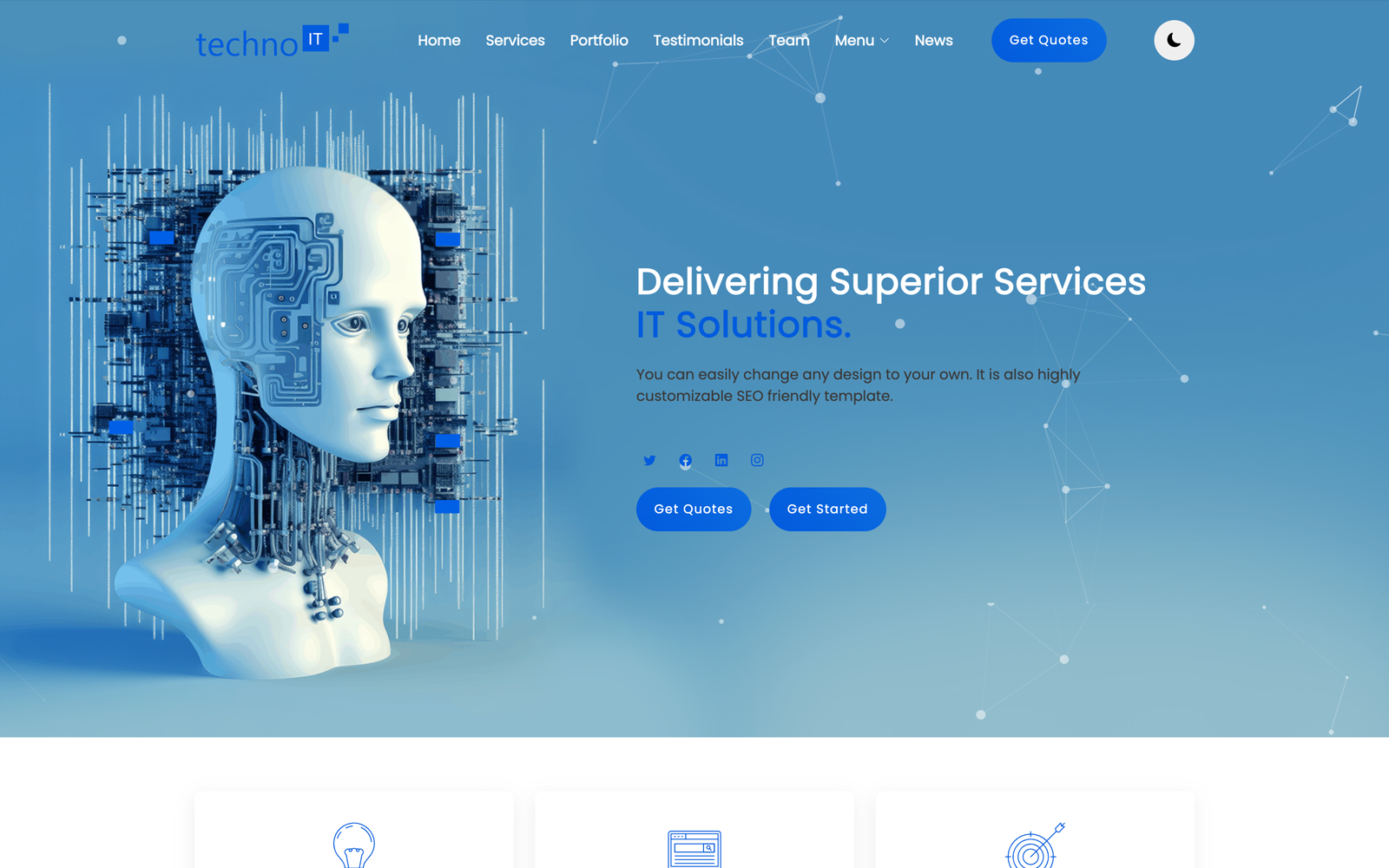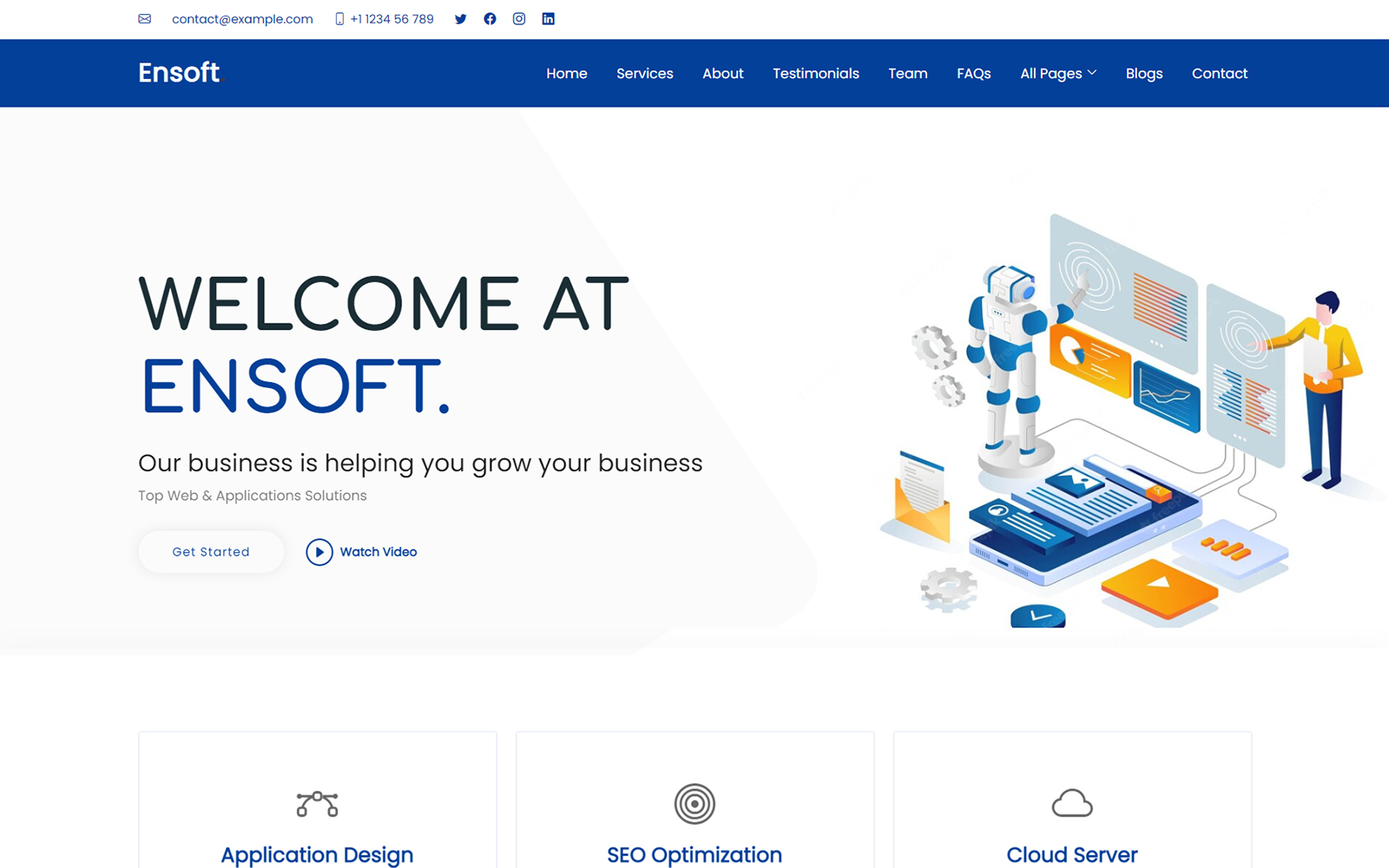Images play a vital role in making websites visually appealing, but they can also slow down your site if not optimized properly. In 2025, fast-loading websites are crucial for user experience, SEO rankings, and conversion rates. Optimizing images is one of the easiest ways to improve your site speed and overall performance. This guide covers the best practices to optimize images effectively.
How to Optimize Images
1. Choose the Right Image Format
Selecting the appropriate image format impacts quality and file size:
- JPEG is ideal for photographs and complex images with many colors.
- PNG is best for images with transparency or simple graphics.
- SVG works great for logos and icons as it’s vector-based and scalable without losing quality.
- WebP is a modern format supported by most browsers, offering superior compression without quality loss.
2. Resize Images to Display Size
Avoid uploading huge images and relying on HTML or CSS to resize them. Resize images to the exact dimensions they will be displayed on the site. This reduces file size significantly without sacrificing quality.
3. Compress Images Without Losing Quality
Use image compression tools to reduce file size:
- Online tools like TinyPNG, Compressor.io, or Squoosh.
- Desktop software such as Adobe Photoshop’s “Save for Web” feature.
- Automated build tools or plugins for WordPress and other CMS platforms.
Compress images to the smallest size that still looks good to the human eye.
4. Use Responsive Images with srcset
Implement responsive images using the srcset attribute to serve different image sizes based on the user’s device screen resolution. This prevents loading unnecessarily large images on mobile devices.
Example:
<img src="image-small.jpg" srcset="image-small.jpg 480w, image-medium.jpg 800w, image-large.jpg 1200w" sizes="(max-width: 600px) 480px, (max-width: 900px) 800px, 1200px" alt="Description of image">
5. Lazy Load Images
Lazy loading defers loading images until they are about to enter the viewport, speeding up initial page load times. Use the native loading="lazy" attribute in modern browsers or JavaScript libraries for older support.
<img src="image.jpg" loading="lazy" alt="Description">
6. Optimize Image Delivery
Use Content Delivery Networks (CDNs) like Cloudflare or Imgix to serve images faster from servers close to your users. Many CDNs also offer real-time image optimization.
7. Leverage Browser Caching
Set proper caching headers for images so returning visitors don’t need to download them again, improving repeat load speed.
Final Thoughts
Optimizing images is one of the simplest and most impactful ways to boost your website’s performance and SEO. By choosing the right formats, resizing, compressing, and implementing modern techniques like responsive images and lazy loading, you ensure a smooth, fast experience for your visitors.