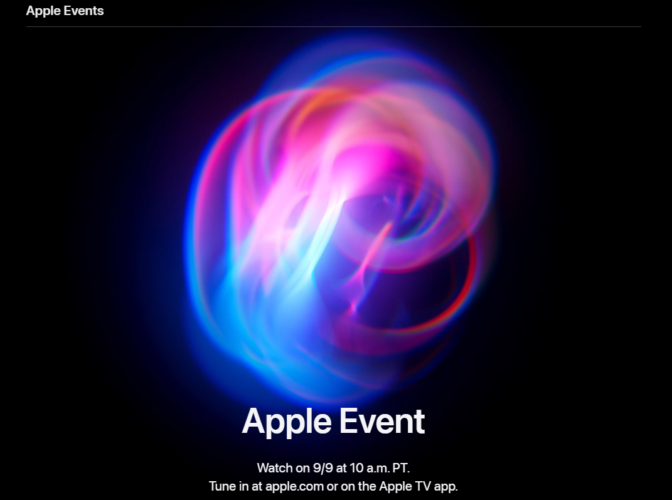When it comes to styling web pages, there are two main approaches: using CSS modules or inline styles. Both have their advantages and disadvantages, and the choice between them largely depends on the specific needs of your project.
CSS modules are a way to encapsulate styles within a particular component or module. This means that styles defined within a module do not affect the rest of the page, and styles defined outside of the module do not affect the module’s styles. This makes it easier to manage styles across a large codebase, as changes to one module’s styles will not affect other modules.
To use CSS modules, you first need to set up a build tool like Webpack or Rollup that supports CSS modules. Then, you can create a CSS file for your module and import it into your JavaScript file using a special syntax like import styles from './styles.module.css';. You can then use the styles object to access your module’s class names, which are generated by the build tool to ensure uniqueness.
One advantage of CSS modules is that they make it easy to write reusable, composable components that can be easily styled without worrying about conflicts with other styles. They also make it easier to maintain a consistent visual style across your entire application.
However, one disadvantage of CSS modules is that they can be harder to learn and set up than traditional CSS. Additionally, using CSS modules can lead to a larger file size, as each module generates its own class names, which can add up over time.
Inline styles, on the other hand, are styles that are applied directly to HTML elements using the style attribute. Inline styles are often used in React applications, as they allow you to define styles using JavaScript objects. This can make it easier to apply styles conditionally based on props or state, and can also make it easier to generate dynamic styles based on user input.
To use inline styles, you simply define a JavaScript object with style properties and values, and pass it as a prop to the element you want to style. For example, <div style={{ backgroundColor: 'red' }}>Hello, world!</div> would create a red background for the div element.
One advantage of inline styles is that they can be more straightforward to set up and use than CSS modules, especially for smaller projects. They also offer a great deal of flexibility, allowing you to generate dynamic styles based on user input or component state.
However, one disadvantage of inline styles is that they can quickly become unwieldy and hard to manage as your project grows. Additionally, they can lead to a cluttered HTML file if you have a lot of inline styles applied to different elements.
In conclusion, both CSS modules and inline styles have their own advantages and disadvantages, and the choice between them largely depends on the specific needs of your project. CSS modules are a great choice for larger projects where you need to manage a large number of styles across many different components, while inline styles are a great choice for smaller projects or for generating dynamic styles based on user input.