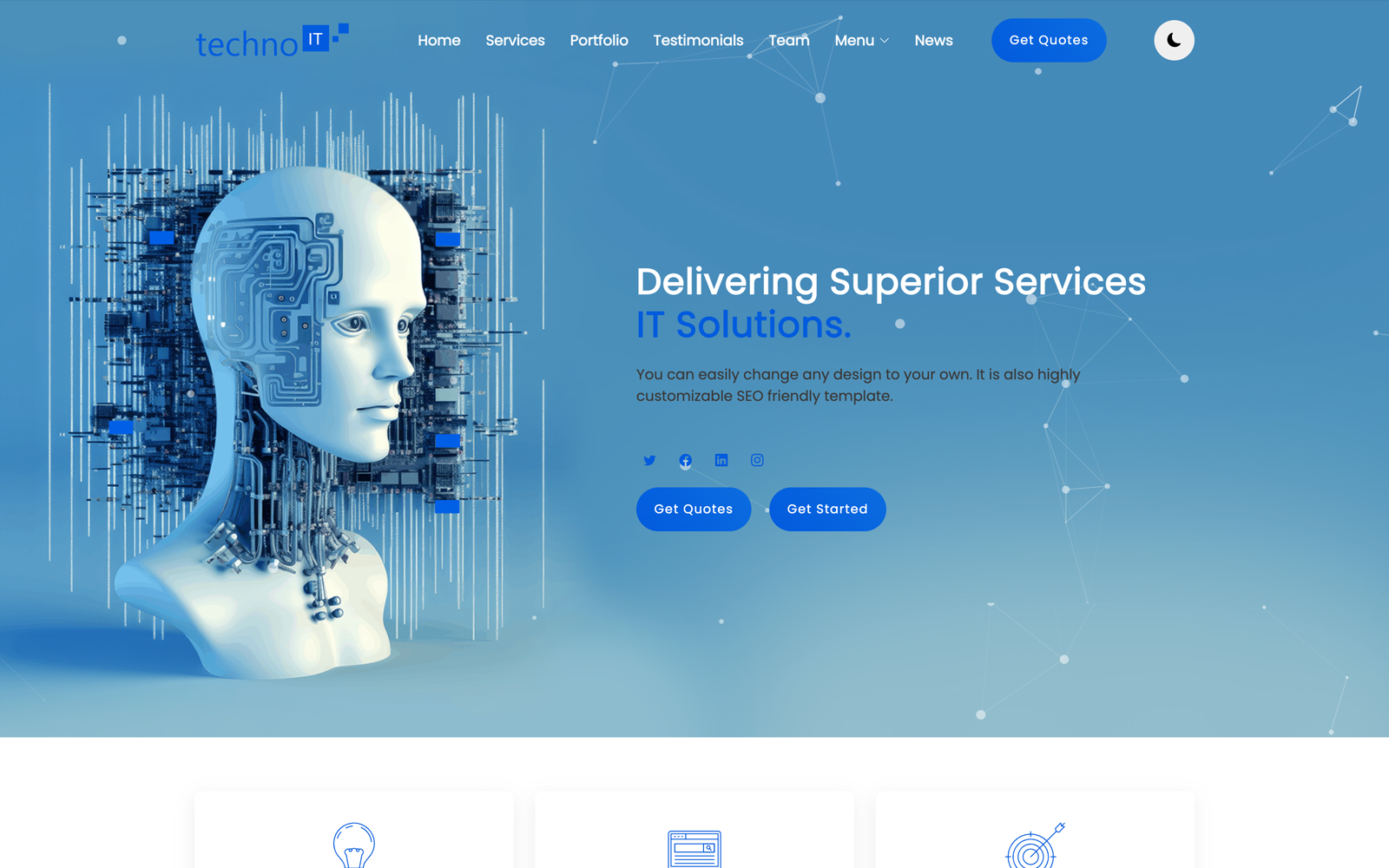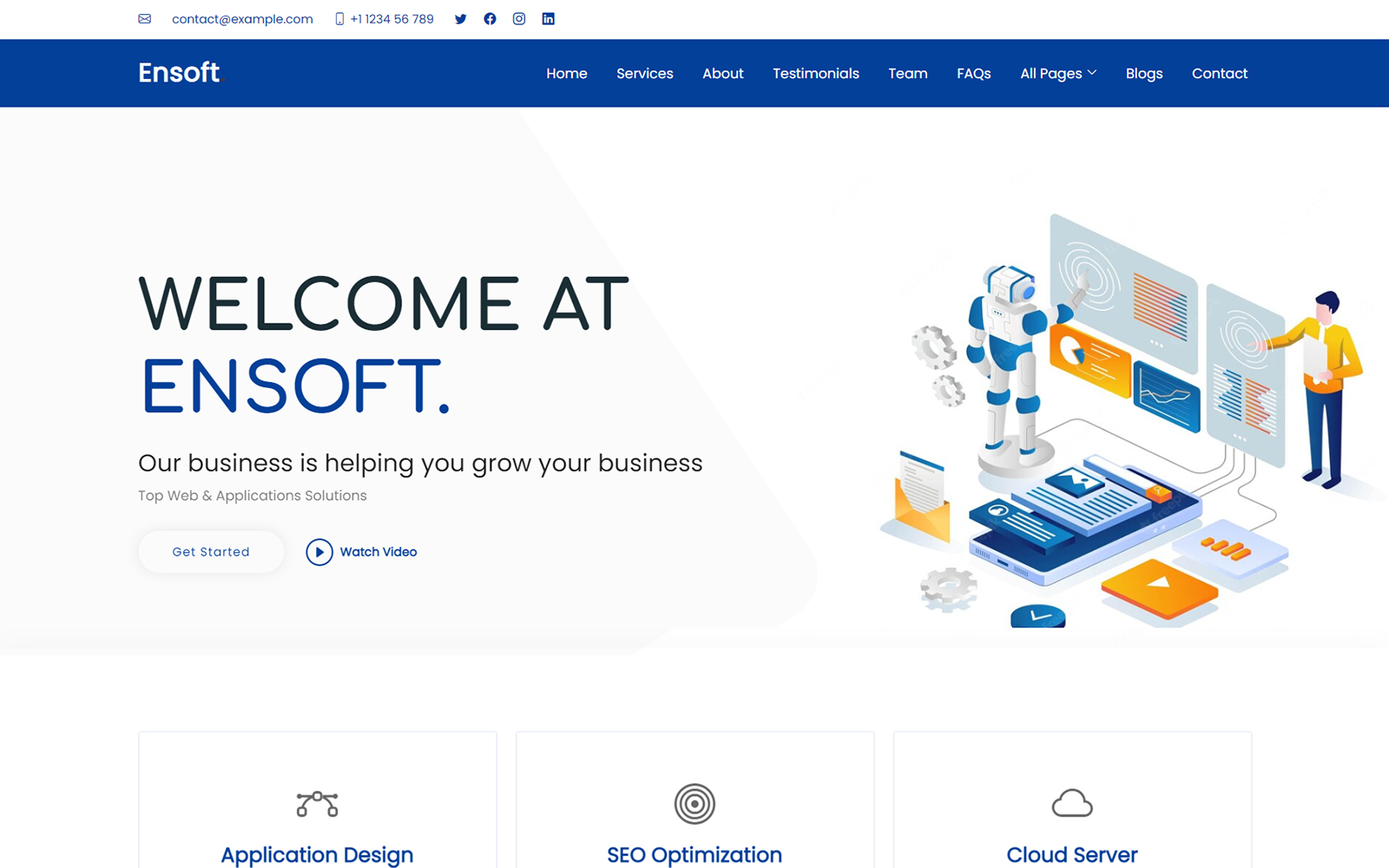To install Node.js and npm, follow these steps:
- Go to the Node.js website (https://nodejs.org/en/) and download the latest version of Node.js for your operating system.
- Run the installer and follow the prompts to complete the installation.
- Once the installation is complete, open a command prompt or terminal window and type “node -v” to verify that Node.js is installed correctly. This command should display the version number of Node.js.
- Next, type “npm -v” to verify that npm (Node Package Manager) is installed. This command should display the version number of npm.
- You’re all set! Now you can start using Node.js and npm to build your projects.
Note: If you’re using a Unix-based operating system (such as macOS or Linux), you may need to run the installer with administrator privileges by using the “sudo” command. For example, “sudo npm install -g create-react-app”.